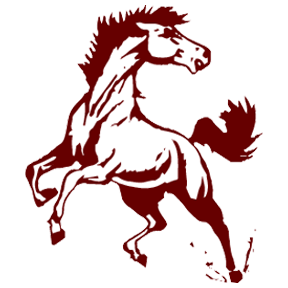Our School Photography Vendor is Strawbridge Studios Inc.
In order to keep your child's picture secure, please follow the steps below.
You can order your individual pictures online through their website
Enter your school's name (Pioneer Pleasant Vale,) and select the school state from the dropdown menu.
Select the correct school (Elementary or High School)
Click "Expand Results" near the bottom of the page if you don't see the picture day you want to buy photos from (e.g., Fall or Fall Retakes).
You will now be on a page titled "Code Lookup." Under the column titled "Gallery Code," click on the link "GET CODE" that is next to the picture date you want.
Type your student's Last Name AND your student's Student ID number. This is the ID number on their student ID card. Click the Search button
After entering this information you will be on a page titled "Code Lookup." Click on the student code that is highlighted in red.
This will take you to the ordering site.
Type your name and email address. Then click on "Access Pictures." (this will be highlighted in black)
You will be prompted to put in your information for ordering the pictures. Click on "Submit Details." (this is highlighted in green at the end of the form.)
Place your order!
Please ensure you are only placing orders for students at the school you selected. If you have more than one student at the school, you will be able to add a student during the ordering process.
If you have students at another school, please repeat this process to place your order for a different school.